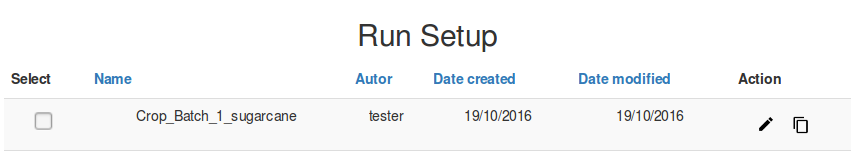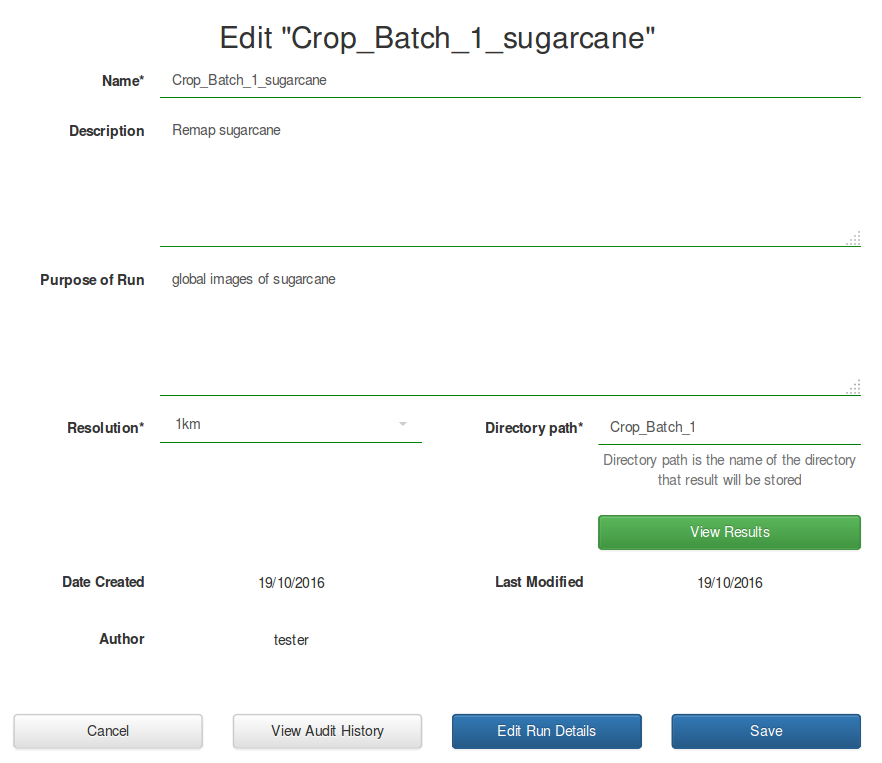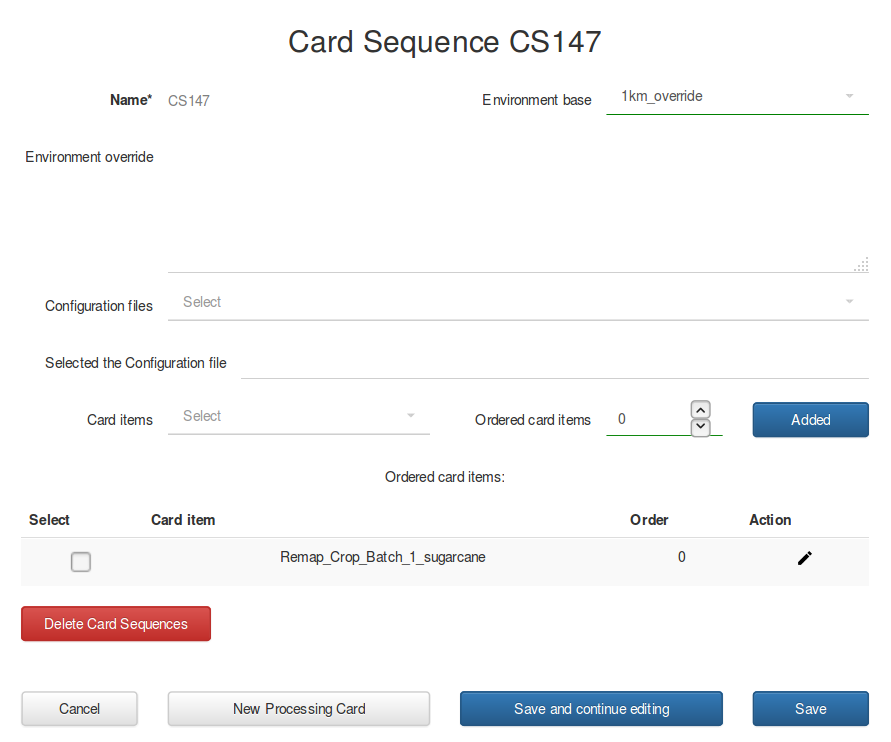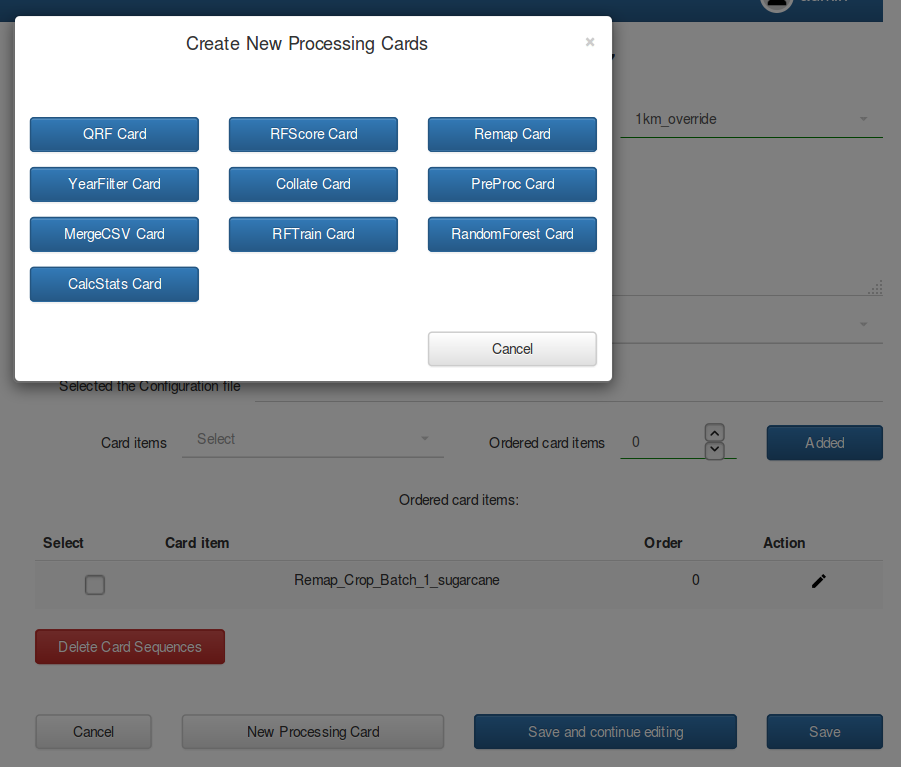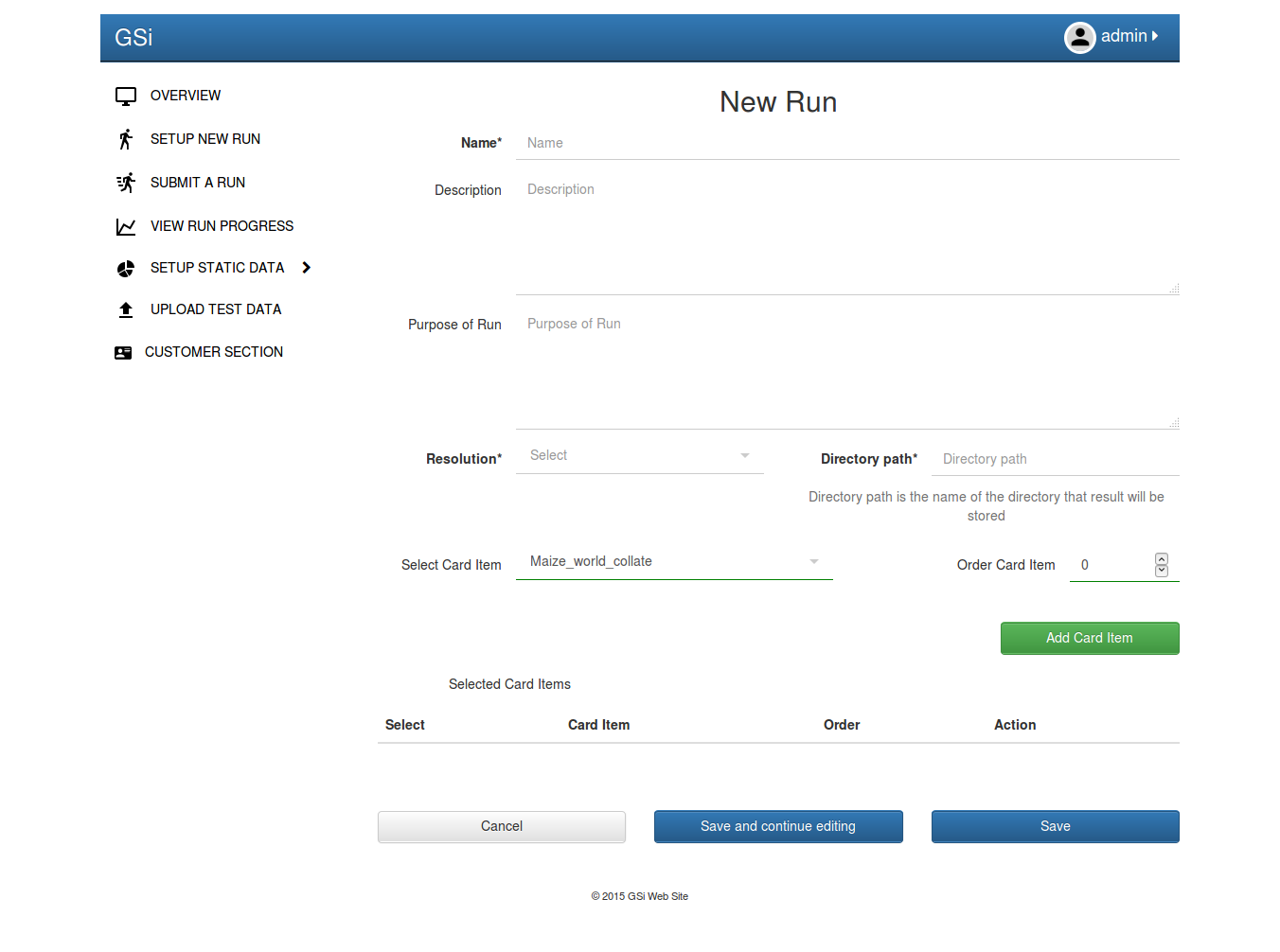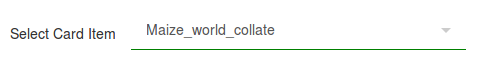3.3. Creating of Cards¶
The Cards for the Runs creating in the menu “SETUP NEW RUN” when you creating a new Run or edit an existing one.
3.3.1. Add to created Run¶
Choose in the field “Action” the “Edit”:
Go to the form of the Run editing.
Push the button “Edit Run Details” and go to the editing form of the “Card sequence” the chosen Run.
To create a new Card you need to push the “New Processing Card” button. In the menu select the needed type of card and fill it.
3.3.2. Create a new Card in a new Run¶
In the menu “Setup New Run” select “New Run”.
You can select an existing card in the “Select Card item”
To create a new card, you need to save the Run and continue editing by pressing the “Save and continue editing”. After creating a new Run, to create a new card sequence. You need to click “Edit Run Details” button. In the edit form “Card sequence” creating Run click “New Processing Card”. In the menu select the needed type of card and fill it.